Yesterday I checked why the Forte Agent news reader didn't launch ImageViewer correctly as an external image viewing application.
I found that they don't enclose the filename with "" when passing it to my program so if the filename contained spaces they pass it as multiple arguments. I went ahead and submitted a bug report but after 24h I didn't hear anything but robot talk from them so I went ahead and added a few lines that check for this case - from now on (2.43) - when running ImageViewer from command line or via similar customization possibilities in other programs the issue should be magically resolved by the ImageViewer itself :)
Just don't push it too much - I just add a single space between the arguments - if you want multiple spaces next to each other in a filename please contact the software vendor to add those ""'s... - that's what they should have been doing in the first place ;)
Tuesday, July 31, 2007
Sunday, July 22, 2007
Auto updates
Yup... it's here at last - I implemented an auto update mechanism that with a single mouse click will take your current ImageViewer executable and replace it with the newest version available.
The auto update first downloads a simple "bootstrapping" executable into your temp directory, that executable is then instructed to download the latest version of ImageViewer, kill the currently running instance of the previous version, replace the executable files and... reopen ImageViewer on the exact document that you've been watching before the update - should work out well imho but if you feel the process could be improved please let me know.
The bad part is you can't check it out yet - but once you install the 2.4 version manually - it should be the last manual install you ever do.
ps. I've also created a skeleton of a web page for ImageViewer, let me know what you think. It's running Drupal and at least for now it's working really well so I can recommend that to anyone needing a simple CMS system.
The auto update first downloads a simple "bootstrapping" executable into your temp directory, that executable is then instructed to download the latest version of ImageViewer, kill the currently running instance of the previous version, replace the executable files and... reopen ImageViewer on the exact document that you've been watching before the update - should work out well imho but if you feel the process could be improved please let me know.
The bad part is you can't check it out yet - but once you install the 2.4 version manually - it should be the last manual install you ever do.
ps. I've also created a skeleton of a web page for ImageViewer, let me know what you think. It's running Drupal and at least for now it's working really well so I can recommend that to anyone needing a simple CMS system.
Monday, July 16, 2007
Sepia, undo, progress indicator and some bugfixes

I used a couple "night-time" hours to implement a nifty progress meter that will be useful when browsing through a directory to know how far down the road you currently are - should help you decide if you have time to watch all those photos right "now" :).
I also added a very simple undo mechanism, a sepia filter and fixed a few bugs.
As it seems I manage to find some time for ImageViewer after all I'll try to schedule some simple auto update feature now so that keeping up with all those "daily versions" is easier for all of you ;)
Sunday, July 15, 2007
Histograms added
To be true I started doing it yesterday and stopped around 1 am. After a few hours of minor tweaking today...
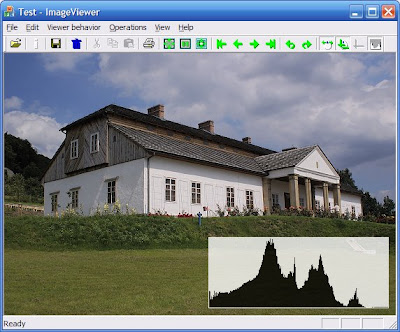
ImageViewer has a nice linear histogram option available, I also removed most of the flicker when images were redrawn using the CMemDC wrapper class.
Let me know if you feel there's a need for a logarithmic histogram.
ps. The image used is copyright Tomasz Jakobiec :)
pps. I also added a gray scale conversion filter today - looks like sepia and others may be on their way - along with some simple undo mechanism ;)
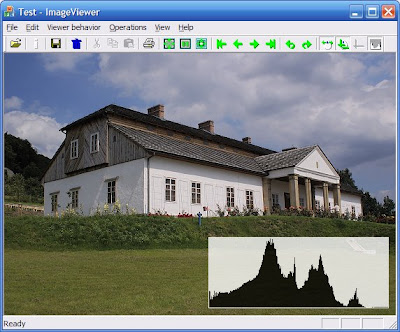
ImageViewer has a nice linear histogram option available, I also removed most of the flicker when images were redrawn using the CMemDC wrapper class.
Let me know if you feel there's a need for a logarithmic histogram.
ps. The image used is copyright Tomasz Jakobiec :)
pps. I also added a gray scale conversion filter today - looks like sepia and others may be on their way - along with some simple undo mechanism ;)
Saturday, July 14, 2007
Background image precaching added - finaly :)
I managed to implement background image pre-caching today - something I really wanted to do for a long time but didn't get to it for one reason or the other. From today on though, once you start navigating in a given direction ImageViewer will start loading some images in the background so that the next time you press "next" the image will show up instantly - give it a try :)
I'll also try to add image histograms in a few days.
I'll also try to add image histograms in a few days.
Wednesday, July 11, 2007
...what You can do...
I managed to create my first CodeProject article yesterday that hopefully will help others avoid some problems I had with the performance of accessing pixel information through the CImage ATL class.
In the article I describe how to use a very simple helper class to get instant orders of magnitude speedups in existing and new applications using GetPixel and SetPixel methods.
Think how many small but very useful pieces of code you have in your "backups" - maybe they could save someone a day or two? Sharing your work is easy - give it a try!
In the article I describe how to use a very simple helper class to get instant orders of magnitude speedups in existing and new applications using GetPixel and SetPixel methods.
Think how many small but very useful pieces of code you have in your "backups" - maybe they could save someone a day or two? Sharing your work is easy - give it a try!
Monday, July 9, 2007
The one person makes a difference thing
As I already mentioned I did a bit of cleaning thanks to a friend of mine and the program really became usable.
Since then I did a few other minor tweaks that make it even more usable - in fact I got so motivated that I even did a feature my girl asked for 2 years ago... seems it's the "not so close" friends that motivate me the most (let me know what YOU think).
I went ahead and refactored the file navigation mechanisms which now allow file deletion to happen in any possible way and still properly move you to the correct image which was an issue before (how it came to that is a total mistery to me ;) ).
Yes... There's a delete icon present on the toolbar at last...
I also noticed the "image to text" ratio here is quite low so here goes - the first screenshot of ImageViewer on the net!

Since then I did a few other minor tweaks that make it even more usable - in fact I got so motivated that I even did a feature my girl asked for 2 years ago... seems it's the "not so close" friends that motivate me the most (let me know what YOU think).
I went ahead and refactored the file navigation mechanisms which now allow file deletion to happen in any possible way and still properly move you to the correct image which was an issue before (how it came to that is a total mistery to me ;) ).
Yes... There's a delete icon present on the toolbar at last...
I also noticed the "image to text" ratio here is quite low so here goes - the first screenshot of ImageViewer on the net!

Subscribe to:
Comments (Atom)